Getting Students Organized in Google Drive
Presentation Overview: Ever wish that when you ask your students to find work in google drive that they would know where it is? Do you want to help your students (and even yourself) have a system for this workflow: how to organize, name, color code, and find things easily? This presentation will be a walkthrough of this system you can use with your students.
During Convocation, I gave the presentation to our staff. I talked about how important it is to really help students organize themselves digitally. I have found that the same students who have a messy backpack and crumpled papers, also have a messy google drive. I have found it really powerful to share this with students. I see that the beginning of the process seems taxing, but once all their folders are set up, they have a system and they are less overwhelmed. It is a practice that will help them beyond my class, it will help them for life.
Steps to help your students get organized in Google Drive
- Set aside time at the start and end of every unit for organization.
- Help students have a specific practice for how they name files in your class.
- Folders are your friends and students need to use them.
- Remind students to never have unnamed or homeless documents and to organize it right away.
- Stick with the system.
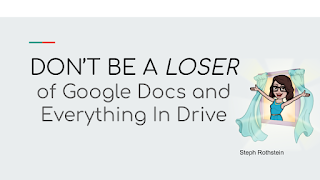


Comments
Post a Comment